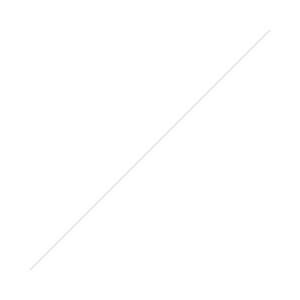Have you heard of Periscope? Yes, it can be used in the classroom!
Periscope is a new app that is connected to twitter. This app allows you to braodcast video's from anywhere in the world! It was developed by Kayvon Beykpour and Joe Bernstein. Twitter purchased it and in March of this year it was launched. Take a look on how it can be used in the classroom. What a great app!Periscope in the classroom, by Gary Anderson!1. Show how to do something. Your students’ classic how-to speeches can be shown in real time to the Periscope audience. Your students may or may not want to interact with the commenters in real time, but either way the speakers tend to take the concept of audience more seriously when they know it includes people besides the other students sitting in the room.2. Arrange a virtual visit to a cultural institution or landmark. Why not use Periscope to visit a museum on the opposite side of the country, or check in on what is happening at one of the wonders of the world? Museums, parks, or other public facilities will usually work with teachers to arrange virtual visits. Talk to the most tech-forward person you can find in their personnel list, and tell that person what you would like to do.3. Arrange a virtual visit with an expert. What are you learning about? Who is an expert on that topic? Contact the experts and ask if they will join you via Periscope to talk with your class and show where and how they work. I’ve had wonderful experiences doing this kind of thing with Skype, but Periscope’s portability enhances the potential for even more dynamic learning opportunities.4. Perform live. Students who are working on monologues, dramatic scenes, or poetry readings can prepare their performances and then broadcast them to the world. Because Periscope can be easily connected to Twitter, these performances can be promoted ahead of time to ensure bigger audiences.5. Help with homework. A teacher or other homework helper can be available for help while class is not in session. When students get stuck on homework, they can type in a question as a text comment through Periscope, and the designated homework helper can respond out loud. This has great potential for review sessions.6. Reach absent students. Sometimes students are unable to be in class. Periscope easily allows students to virtually participate in real time. Just point a device at the instruction as it’s being delivered, and the absent students can follow along in real time.7. Invite observers. Periscope allows parents, or anyone really, to virtually visit your class. As the broadcaster, you decide when and what to broadcast. There is obviously potential for misuse with this one, but Periscope allows parents to get a sense of what your class is like.8. Connect classes. Many of us have virtual colleagues, and Periscope allows us to join classes with teachers in another state or country. If you’re having a guest speaker in class tomorrow, why not broadcast it to the classes of your colleagues who would also benefit from the experience?9. Show thinking. Sometimes we ask student to show their work or describe their thinking. A student can use Periscope to simultaneously create something, or solve a problem on paper or a different screen while narrating her process. You or other students can watch it live, or students can archive it for sharing with you later.10. Ask for help. If the class is trouble-shooting or debating an issue, you can start a Periscope broadcast with an inviting query in the text description and see what happens.11. Conduct a survey. Your class can use Periscope to pose a question to other Periscope users. “Who would you like to see elected as the next governor?” “What did you have for breakfast?” “What is your favorite Shakespeare play?” As respondents provide answers in the comment bubbles, the results can be tallied in the video part of the broadcast.12. Share a gallery. If your class has a gallery of recent artwork or writing, you can broadcast a “gallery walk.” Show each student’s creation while he or she tells about what the viewer is seeing.