What's Holding You Back From Using These 5 Free Web Tools to Boost Student Engagement
We all know that when students use tool technology to create content, they get excited! Student engagement is largely based on how successfully teachers craft the learning assignments, rather than on the technology itself. This is a tad bit different from what happens with other types of technologies, such as tutor technologies (e.g. software for learning). Some tutor technology eliminates human interaction and can take teachers almost completely out of the equation but evidence suggests that when an instructional design is undertaken by the teacher and powered by motivating tool technologies, cognitive, emotional, and behavioral engagement can be significantly increased -- more than technology can achieve on its own. Below, I provide some excellent examples of (free) motivational tool technologies, which you can use (along with ideas) to help students engage more.
Have you heard of MyBrainshark?
Students may use myBrainshark to add a voiceover to PowerPoint presentations, Word documents, videos, and photo albums, among other things. It then combines the visual and audio components into a video presentation. In the classroom, your students may present completed projects using myBrainshark, rather than in person or through a mock presentation.
I use Canva and so should your students!
I have had students create their own designs from scratch and work with partners. The tool is free and I love when students can create their own designs and choose from so many high-quality images, templates, or designs. Students can present from Canva and they can engage in voiceovers while playing music throughout their presentation. This is an easy lift tool that can turn any student’s imagination into a reality. You and your students can create and personalize your own designs from scratch, or choose from thousands of high-quality, copyright-free educational templates.
What about Poster My Wall?
PosterMyWall is an amazing tool for producing high-quality posters, collages, photo calendars, and photo cards that may be shared online or printed and sent home cheaply. PosterMyWall enables users to upload their own pictures or simply look for pictures on the site through Pixebay and Flickr, which gives students access to educational photos licensed for use.
Ooooh, what about Screencast-o-matic is a screencasting application.
Screencast-o-Matic gives users the ability to record everything that appears on their computer screen, as well as voice and video from the webcam for up to 15 minutes in the free version. According to pedagogical use, students may record step-by-step explanations of how to solve a certain kind of problem (for example, trigonometry) or how to structure an essay (for example) using the program.
Are you working with an international community, if so I love Padlet!
Sticky notes posted to Padlet can range from text to photographs, videos, and files. Students and teachers may post notes on this program, which makes it easy to set up virtual walls. The program displays a stream of posts or a variety of scattered posts, which can be labeled with a variety of privacy levels. Padlet is great for higher ed as well, I presented to a small group in Uganda and they loved the interaction during a webinar.
Online Engagement is sometimes necessary!
if you are working in K-12 Schools or just providing professional development to teachers these tools are very helpful! I love technology and there are so many uses. I love to begin with the end in mind and backward plan activities that will provide students with the opportunities to reach our destination. I like to plan out every activity as if there were no technology and lastly, insert tech when I feel that it may help students or engage them in the activity.